Discover the must-have gadgets and accessories to elevate your iPhone filmmaking game and unleash your creative potential on-the-go.
Table of Contents
Introduction to iPhone Filmmaking
Welcome to the exciting world of iPhone filmmaking! Have you ever thought about making your own movies with just your iPhone? Well, guess what? Your iPhone can be like a powerful mini movie studio right in your pocket. In this article, we will explore how your iPhone can help you create cool movies that you’ll be proud to share with your friends and family.
The Power in Your Pocket
When it comes to making movies, you don’t always need fancy cameras and expensive equipment. Your iPhone is a versatile device that can capture high-quality videos and help you unleash your creativity. With the right tools and some filmmaking skills, you can turn your iPhone into a powerful filmmaking machine. So, let’s dive in and discover how you can bring your movie ideas to life with just your iPhone!
Choosing Your iPhone Filmmaking Gear
When it comes to starting your iPhone filmmaking journey, there are a few essential pieces of equipment you’ll need. The first thing you’ll want to get your hands on is a sturdy smartphone tripod. This will help you keep your iPhone steady while filming, preventing shaky footage that can make your movies look amateurish. Additionally, investing in a quality external microphone can significantly improve the audio quality of your videos by capturing clear and crisp sound.
Expanding Your Toolkit
As you get more comfortable with iPhone filmmaking, you may want to expand your toolkit with additional gadgets to enhance your videos. Consider adding a portable LED light to your collection to ensure your scenes are well-lit and visually appealing, especially when shooting in dimly lit environments. Another useful tool to consider is a smartphone gimbal, which helps stabilize your shots and create smoother, more professional-looking footage.
Setting up Your iPhone Filmmaking Rig
Setting up your iPhone like a professional movie camera is easier than you think! The first step is to create a solid base for your filmmaking rig. You’ll need a sturdy mount or case that can securely hold your iPhone in place. This will ensure that your shots are steady and clear, just like in a real movie.
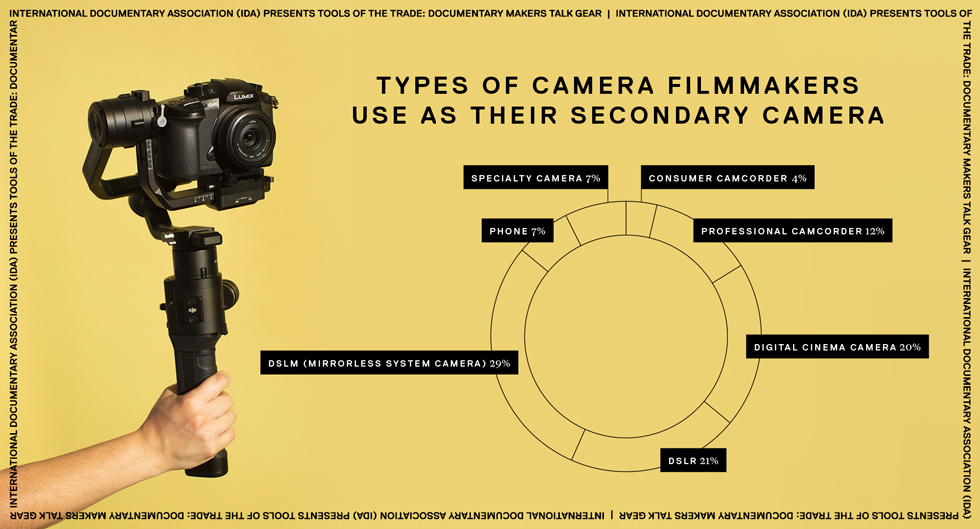
Image courtesy of via Google Images
Upgrading Your Rig
Once you have the basic setup ready, it’s time to take your iPhone filmmaking rig to the next level. Consider adding additional tools like external lenses, microphone attachments, or lighting accessories to enhance the quality of your movies. These upgrades can make a big difference in the look and feel of your films, helping you create professional-looking projects with just your iPhone.
Tripods & Stabilizers for Smooth Shots
When you’re filming with your iPhone, keeping it steady is super important for getting smooth and professional-looking shots. A tripod is like a helpful friend that holds your phone in place so you can focus on capturing awesome scenes. When choosing a tripod for your iPhone, look for one that is lightweight, compact, and easy to use. Make sure it’s sturdy enough to support your phone without wobbling.
Using Stabilizers
Stabilizers are like magic wands for your iPhone videos. They help reduce shakiness and make your shots look smooth and cinematic. Just like a superhero cape, stabilizers add stability and balance to your footage, giving it that polished look. Whether you’re walking, running, or moving around, a stabilizer can make all the difference in creating professional-quality videos with your iPhone.
Capturing Great Audio
When making movies with your iPhone, it’s crucial to pay attention to the audio quality. Good sound can make or break a film, so let’s dive into how you can capture great audio with your smartphone.

Image courtesy of via Google Images
Microphones for your iPhone
One of the best ways to improve the audio in your iPhone movies is by using an external microphone. There are various options available, from shotgun microphones for capturing sound from a distance to lavalier microphones for clear voice recordings. Choose the right microphone based on the type of scenes you’re shooting and the sound you want to capture. Remember, good audio is just as essential as good visuals!
Audio Accessories
Aside from microphones, there are also additional accessories that can help enhance the audio quality of your iPhone movies. Pop filters can reduce unwanted noise from your recordings, while windshields can minimize wind interference when filming outdoors. Investing in a quality pair of headphones can also help you monitor the audio as you shoot, ensuring that you capture clear and crisp sound every time.
Lighting Up Your Scenes
Uncover secrets to making your iPhone movies look bright and beautiful.
Using Natural Light
When you’re filming with your iPhone, one of the easiest ways to light up your scenes is by using natural light from the sun. Position yourself or your subjects near a window or outdoors where the sunlight can illuminate your shots. Natural light can give your movies a warm and inviting look, making them appear more professional and engaging.
Portable Lights
For times when natural light isn’t available or you need extra lighting for your scenes, portable lights are the way to go. These fun lights are lightweight and easy to carry around, allowing you to create the perfect lighting setup wherever you go. Whether you’re shooting indoors or at night, portable lights can help you add brightness and depth to your iPhone movies, making them stand out with a professional touch.
Creative Lenses and Filters
Clip-on lenses are like small magic windows you can attach to your iPhone camera. These lenses can help you zoom in closer to faraway objects, capture wider scenes, or even create cool distorted effects. Imagine being able to see tiny details up close or fit all your friends in one big group picture just by adding these special lenses!

Image courtesy of via Google Images
Using Filters
Filters are like colorful sunglasses for your iPhone camera. They can change the mood of your movies by adding special effects like making colors pop or giving your scenes a vintage look. With just a simple screen that you place in front of your camera, you can instantly transform the way your movies appear. Filters make it easy to add a touch of creativity to your filmmaking adventures!
Editing Magic: Apps & Software
Choosing Editing Apps
After you’ve finished shooting your movie on your iPhone, it’s time to add some magic through editing. Editing apps are like special tools that help you cut, trim, add cool effects, and even put in awesome music to make your movie amazing.
When choosing editing apps for your iPhone, look for ones that are user-friendly and have features that you need. Some popular editing apps for iPhones include iMovie, Adobe Premiere Rush, and Filmmaker Pro. These apps have all the tools you need to make your movie look professional and cool.
Software for Bigger Projects
If you want to take your editing skills to the next level and work on bigger projects, computer software can be your best friend. Programs like Adobe Premiere Pro, Final Cut Pro, and DaVinci Resolve are used by professional filmmakers to create Hollywood-style movies.
These software programs offer advanced editing tools, special effects, and color correction features that can turn your iPhone movies into cinematic masterpieces. While they may seem a bit complex at first, with practice and a bit of patience, you can create stunning movies that will impress your friends and family.


